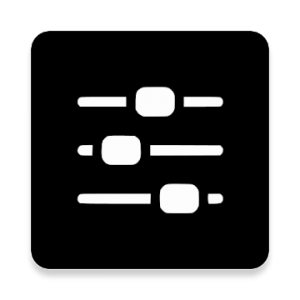 Volume Panel is a fully configurable overlay that replaces your system volume panel.
Key Features:
* A Floating overlay panel.
* Choose Media or Ring as the default button response.
* Start collapsed or expanded (Show all applicable panels).
* Left handed option.
* Hide the alarm panel.
* Custom background, slider & icon colours.
* Option to exclude from certain applications.
* Volume streams: Cast, Media, Ring, Call & Alarm.
Quick Access Icons (in panel):
* Quick access to alarms.
* Instantly mute media or casting.
* Switch to speaker when in call.
* Toggle between Ring, Vibrate or do Not Disturb .
Additional Launch Options:
* Quick Settings Pull Down Tile.
* Pinned home Shortcut (Oreo+).
Required Permissions:
* Accessibility - Detect volume key presses & excluded applications.
* Notification Listener Access - Detect audio casting & toggle Do Not Disturb.
* Overlay Permissions - Show the panel as a system overlay.
volume panel does not collect or share any personal information, nor does it have any of the permissions required to do so.
What's New:
* Adjust Expand Icon.
* Do not hold nav bar when in full screen.
Mod Info:
No LP or Google Play Modded needed.
This app has no advertisements
Screenshots
[appbox googleplay id=leedroiddevelopments.volumepanel]
Downloads
Volume Panel is a fully configurable overlay that replaces your system volume panel.
Key Features:
* A Floating overlay panel.
* Choose Media or Ring as the default button response.
* Start collapsed or expanded (Show all applicable panels).
* Left handed option.
* Hide the alarm panel.
* Custom background, slider & icon colours.
* Option to exclude from certain applications.
* Volume streams: Cast, Media, Ring, Call & Alarm.
Quick Access Icons (in panel):
* Quick access to alarms.
* Instantly mute media or casting.
* Switch to speaker when in call.
* Toggle between Ring, Vibrate or do Not Disturb .
Additional Launch Options:
* Quick Settings Pull Down Tile.
* Pinned home Shortcut (Oreo+).
Required Permissions:
* Accessibility - Detect volume key presses & excluded applications.
* Notification Listener Access - Detect audio casting & toggle Do Not Disturb.
* Overlay Permissions - Show the panel as a system overlay.
volume panel does not collect or share any personal information, nor does it have any of the permissions required to do so.
What's New:
* Adjust Expand Icon.
* Do not hold nav bar when in full screen.
Mod Info:
No LP or Google Play Modded needed.
This app has no advertisements
Screenshots
[appbox googleplay id=leedroiddevelopments.volumepanel]
Downloads
Volume Panel - Pro v5.4 [Patched] APK / Mirror
Older Version
Volume Panel - Pro v2.2 [Patched] APK / Mirror
Volume Panel - Pro v1.9 [Patched] APK / Mirror
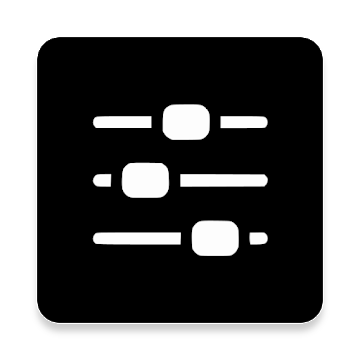
Volume Panel – Pro v5.4 [Patched] APK [Latest]
| Name | |
|---|---|
| Publisher | |
| Genre | |
| Version | |
| Update | - |
| Report | Report Apps |
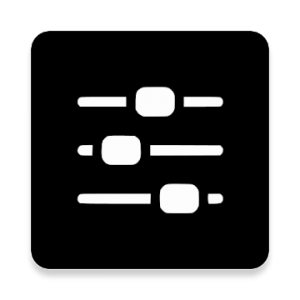
Volume Panel is a fully configurable overlay that replaces your system volume panel.
Key Features:
* A Floating overlay panel.
* Choose Media or Ring as the default button response.
* Start collapsed or expanded (Show all applicable panels).
* Left handed option.
* Hide the alarm panel.
* Custom background, slider & icon colours.
* Option to exclude from certain applications.
* Volume streams: Cast, Media, Ring, Call & Alarm.
Quick Access Icons (in panel):
* Quick access to alarms.
* Instantly mute media or casting.
* Switch to speaker when in call.
* Toggle between Ring, Vibrate or do Not Disturb .
Additional Launch Options:
* Quick Settings Pull Down Tile.
* Pinned home Shortcut (Oreo+).
Required Permissions:
* Accessibility – Detect volume key presses & excluded applications.
* Notification Listener Access – Detect audio casting & toggle Do Not Disturb.
* Overlay Permissions – Show the panel as a system overlay.
volume panel does not collect or share any personal information, nor does it have any of the permissions required to do so.
What’s New:
* Adjust Expand Icon.
* Do not hold nav bar when in full screen.
Mod Info:
No LP or Google Play Modded needed.
This app has no advertisements
Screenshots
Downloads
Older Version
Download Volume Panel – Pro v5.4 [Patched] APK [Latest]
You are now ready to download for free. Here are some notes:
- Please check our installation guide.
- To check the CPU and GPU of Android device, please use CPU-Z app

