 Turbo Scanner is a document scanner app for Android. Use this Scanner to convert your paper’s copy into high-quality digital copy of PDF document.
Convert images to premium quality PDF and upload documents to cloud storage services such as dropbox, Google drive, evernote, etc, Storage has no limits.Scans can be saved in Original - Black and White - Grayscale.
Turbo Scanner is quick and easy to use Document Scanner app, No Need to Hold your Camera Still just place your document and scan, the document will be converted to PDF and jpeg; ready to save, share with e-mails and even more.
Features Turbo Scanner
Camera Scan, ( Original, Black and White, Threshold ,Grayscale),
- Flash On -Off,
- Preview Thumbnail,
- Selection and Preview with Grid,
- Corner Selection,
- Ultra-fast processing,
- Email document as PDF, JPEG or PNG, or save to camera roll,
- Manual and auto detection of edges,
- Save Format in PDF and jpg.,
- Scan your Super-Sized Papers, Certificates, Architectural Plans, etc.,
- Crop ,Next ,Save,
- Option to delete single and delete all from app,
- Add files to ( Dropbox, Google Drive and even more),
- Save and Share Via, (Cloud, Gmail, Email, ChatON, WeChat, Whatsapp,
G+,Wi-Fi Direct and even more.,
Just Drop Us A mail If you have any Issues...,
What's New
Logo Changed
This app has no advertisements
Screenshots
[appbox googleplay id=appinventor.ai_bhagattv.TurboScanner]
Downloads
Turbo Scanner is a document scanner app for Android. Use this Scanner to convert your paper’s copy into high-quality digital copy of PDF document.
Convert images to premium quality PDF and upload documents to cloud storage services such as dropbox, Google drive, evernote, etc, Storage has no limits.Scans can be saved in Original - Black and White - Grayscale.
Turbo Scanner is quick and easy to use Document Scanner app, No Need to Hold your Camera Still just place your document and scan, the document will be converted to PDF and jpeg; ready to save, share with e-mails and even more.
Features Turbo Scanner
Camera Scan, ( Original, Black and White, Threshold ,Grayscale),
- Flash On -Off,
- Preview Thumbnail,
- Selection and Preview with Grid,
- Corner Selection,
- Ultra-fast processing,
- Email document as PDF, JPEG or PNG, or save to camera roll,
- Manual and auto detection of edges,
- Save Format in PDF and jpg.,
- Scan your Super-Sized Papers, Certificates, Architectural Plans, etc.,
- Crop ,Next ,Save,
- Option to delete single and delete all from app,
- Add files to ( Dropbox, Google Drive and even more),
- Save and Share Via, (Cloud, Gmail, Email, ChatON, WeChat, Whatsapp,
G+,Wi-Fi Direct and even more.,
Just Drop Us A mail If you have any Issues...,
What's New
Logo Changed
This app has no advertisements
Screenshots
[appbox googleplay id=appinventor.ai_bhagattv.TurboScanner]
Downloads
Turbo Scanner v12.1.0 [Paid] by LineApps APK / Mirror
Older Version
Turbo Scanner v11.1.0 [Paid] by LineApps APK / Mirror
Turbo Scanner v10.1.0 [Paid] by LineApps APK / Mirror
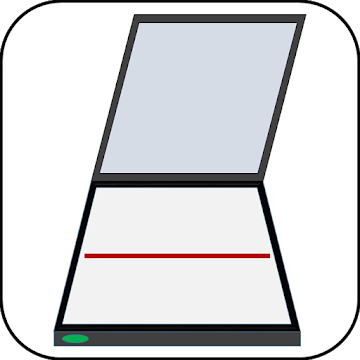
Turbo Scanner v12.1.0 [Paid] by LineApps APK [Latest]
| Name | |
|---|---|
| Publisher | |
| Genre | Business |
| Version | |
| Update | - |
| Report | Report Apps |

Turbo Scanner is a document scanner app for Android. Use this Scanner to convert your paper’s copy into high-quality digital copy of PDF document.
Convert images to premium quality PDF and upload documents to cloud storage services such as dropbox, Google drive, evernote, etc, Storage has no limits.Scans can be saved in Original – Black and White – Grayscale.
Turbo Scanner is quick and easy to use Document Scanner app, No Need to Hold your Camera Still just place your document and scan, the document will be converted to PDF and jpeg; ready to save, share with e-mails and even more.
Features Turbo Scanner
Camera Scan, ( Original, Black and White, Threshold ,Grayscale),
– Flash On -Off,
– Preview Thumbnail,
– Selection and Preview with Grid,
– Corner Selection,
– Ultra-fast processing,
– Email document as PDF, JPEG or PNG, or save to camera roll,
– Manual and auto detection of edges,
– Save Format in PDF and jpg.,
– Scan your Super-Sized Papers, Certificates, Architectural Plans, etc.,
– Crop ,Next ,Save,
– Option to delete single and delete all from app,
– Add files to ( Dropbox, Google Drive and even more),
– Save and Share Via, (Cloud, Gmail, Email, ChatON, WeChat, Whatsapp,
G+,Wi-Fi Direct and even more.,
Just Drop Us A mail If you have any Issues…,
What’s New
Logo Changed
This app has no advertisements
Screenshots
Downloads
Turbo Scanner v12.1.0 [Paid] by LineApps APK / Mirror
Older Version
Turbo Scanner v11.1.0 [Paid] by LineApps APK / Mirror
Turbo Scanner v10.1.0 [Paid] by LineApps APK / Mirror
Download Turbo Scanner v12.1.0 [Paid] by LineApps APK [Latest]
You are now ready to download for free. Here are some notes:
- Please check our installation guide.
- To check the CPU and GPU of Android device, please use CPU-Z app







