 [ez-toc]
TextArt: Transforming Plain Text into Stunning Visuals
[ez-toc]
TextArt: Transforming Plain Text into Stunning Visuals
Introduction
TextArt is a popular application that allows users to transform ordinary text into visually appealing and creative designs. With a wide range of fonts, styles, and effects, TextArt enables users to enhance their written content and express their ideas in a unique and visually striking way. Whether you're designing social media posts, creating digital art, or simply looking to add some flair to your text-based projects, TextArt offers a diverse set of tools and features to unleash your creativity.

Key Features of TextArt
Font Selection
TextArt provides a vast collection of fonts, ranging from elegant and classy to bold and decorative. Users can choose from various font styles to suit their specific requirements and aesthetic preferences.
Text Effects
With TextArt, users can apply a wide array of effects to their text, such as shadows, gradients, outlines, and reflections. These effects can add depth and dimension to the text, making it more visually appealing and engaging.

Backgrounds and Colors
The application offers a range of background options and customizable color palettes. Users can select solid colors, gradients, or even use images as backgrounds, allowing them to create eye-catching combinations that complement their text designs.
Artistic Elements
TextArt allows users to incorporate artistic elements like symbols, emojis, and icons into their designs. These elements can help convey emotions, reinforce the message, or add a touch of personality to the text artwork.
Layering and Positioning
The application supports layering and positioning of text and other design elements. This feature enables users to arrange multiple text blocks, resize and rotate them, and bring specific elements to the forefront or background, creating visually dynamic compositions.
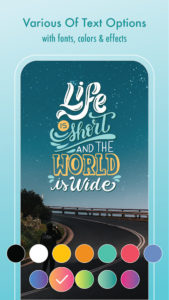
Templates and Presets
For users seeking inspiration or time-saving options, TextArt offers a collection of pre-designed templates and presets. These templates can serve as a starting point for customization or be used as-is for quick and professional-looking designs.
Export and Sharing
Once the text design is complete, TextArt allows users to export their artwork in various formats, such as images or vector files. The exported designs can be shared directly on social media platforms, messaging apps, or used in other projects.

Conclusion
TextArt is a versatile application that empowers users to transform plain text into visually captivating designs. By providing an extensive range of fonts, effects, backgrounds, and customization options, TextArt enables individuals to express their creativity and create visually stunning text-based artwork. Whether you're a social media enthusiast, graphic designer, or someone looking to add a touch of style to your messages, TextArt can be your go-to tool for transforming plain text into a visual masterpiece.
Visit Also :
https://hostapk.com/add-text-on-photo-text-edit/
TextArt - Add Text To Photo v2.5.0 APK [PRO] / Mirror
Older Version
TextArt - Add Text To Photo v2.3.4 APK [PRO] / Mirror
TextArt - Add Text To Photo v2.3.3 APK [PRO] / Mirror

TextArt – Add Text To Photo v2.5.0 APK + MOD [Premium Unlocked] [Latest]
| Name | |
|---|---|
| Publisher | |
| Genre | Android Apps |
| Version | |
| Update | - |
| Report | Report Apps |

[ez-toc]
TextArt: Transforming Plain Text into Stunning Visuals
Introduction
TextArt is a popular application that allows users to transform ordinary text into visually appealing and creative designs. With a wide range of fonts, styles, and effects, TextArt enables users to enhance their written content and express their ideas in a unique and visually striking way. Whether you’re designing social media posts, creating digital art, or simply looking to add some flair to your text-based projects, TextArt offers a diverse set of tools and features to unleash your creativity.

Key Features of TextArt
Font Selection
TextArt provides a vast collection of fonts, ranging from elegant and classy to bold and decorative. Users can choose from various font styles to suit their specific requirements and aesthetic preferences.
Text Effects
With TextArt, users can apply a wide array of effects to their text, such as shadows, gradients, outlines, and reflections. These effects can add depth and dimension to the text, making it more visually appealing and engaging.

Backgrounds and Colors
The application offers a range of background options and customizable color palettes. Users can select solid colors, gradients, or even use images as backgrounds, allowing them to create eye-catching combinations that complement their text designs.
Artistic Elements
TextArt allows users to incorporate artistic elements like symbols, emojis, and icons into their designs. These elements can help convey emotions, reinforce the message, or add a touch of personality to the text artwork.
Layering and Positioning
The application supports layering and positioning of text and other design elements. This feature enables users to arrange multiple text blocks, resize and rotate them, and bring specific elements to the forefront or background, creating visually dynamic compositions.
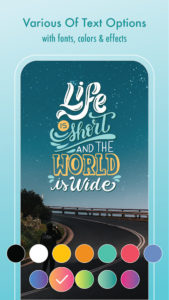
Templates and Presets
For users seeking inspiration or time-saving options, TextArt offers a collection of pre-designed templates and presets. These templates can serve as a starting point for customization or be used as-is for quick and professional-looking designs.
Export and Sharing
Once the text design is complete, TextArt allows users to export their artwork in various formats, such as images or vector files. The exported designs can be shared directly on social media platforms, messaging apps, or used in other projects.

Conclusion
TextArt is a versatile application that empowers users to transform plain text into visually captivating designs. By providing an extensive range of fonts, effects, backgrounds, and customization options, TextArt enables individuals to express their creativity and create visually stunning text-based artwork. Whether you’re a social media enthusiast, graphic designer, or someone looking to add a touch of style to your messages, TextArt can be your go-to tool for transforming plain text into a visual masterpiece.
Visit Also :
Over: Edit & Add Text to Photos v7.23.2 [Pro Mod] APK [Latest]
You are now ready to download TextArt for free. Here are some notes:
- Please read our MOD Info and installation instructions carefully for the game & app to work properly
- Downloading via 3rd party software like IDM, ADM (Direct link) is currently blocked for abuse reasons.
What’s New:
This version contains bunch of bugs fixing and new big & unique features:
– Add more than 100 collage layouts
– Bug fix
This app has no advertisements
Screenshots
Downloads : PRO features unlocked
Older Version
Download TextArt – Add Text To Photo v2.5.0 APK + MOD [Premium Unlocked] [Latest]
You are now ready to download for free. Here are some notes:
- Please check our installation guide.
- To check the CPU and GPU of Android device, please use CPU-Z app






