Squid Take Notes is a versatile note-taking application that allows users to create and manage digital notes on various devices. With its user-friendly interface and powerful features, Squid has gained popularity among students, professionals, and individuals who need an efficient way to organize their thoughts and information. Here's an overview of Squid Take Notes, highlighting its key features and benefits:
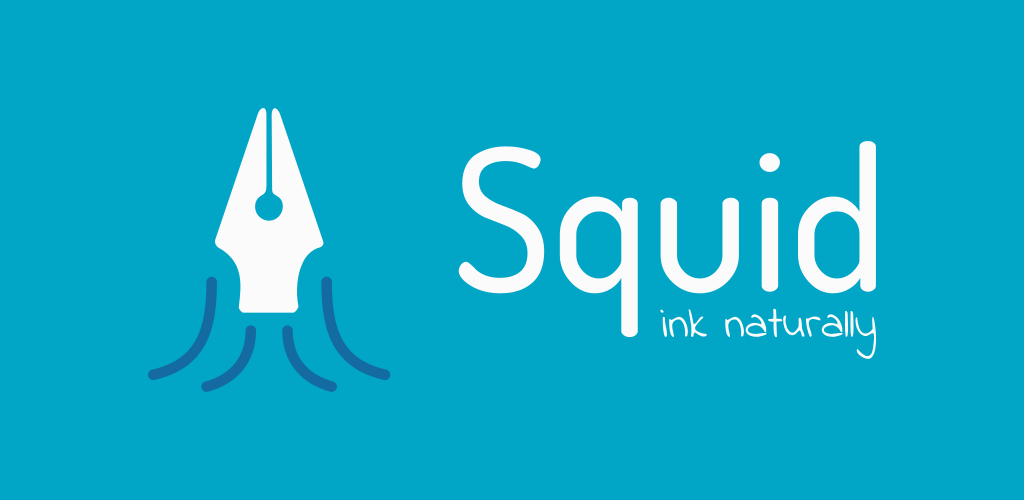
Note Organization
Squid provides a hierarchical structure for note organization. Users can create notebooks to categorize their notes and easily navigate through them. Within each notebook, users can create multiple notes and arrange them as needed.
Handwriting and Typing
One of Squid's standout features is its support for both handwriting and typing. Users can choose to write with a stylus or their finger, making it an ideal choice for those who prefer the natural feel of pen and paper. Alternatively, they can type their notes using the on-screen keyboard.
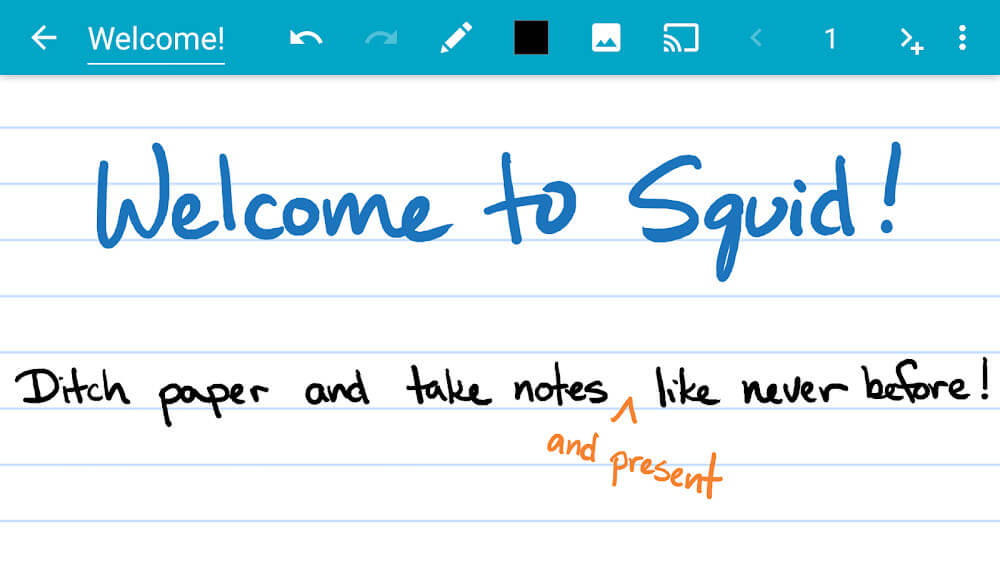
Flexible Note-Taking
Squid offers a wide range of tools for note-taking, including pens, highlighters, erasers, shapes, and text boxes. Users can customize the stroke thickness, color, and style to suit their preferences. The app also supports pressure sensitivity, allowing for a more realistic and expressive handwriting experience on devices that support it.
PDF Annotation
Squid enables users to import PDF files and annotate them directly within the app. Whether it's highlighting important passages, adding handwritten notes, or inserting shapes and text, Squid makes it easy to interact with PDF documents.
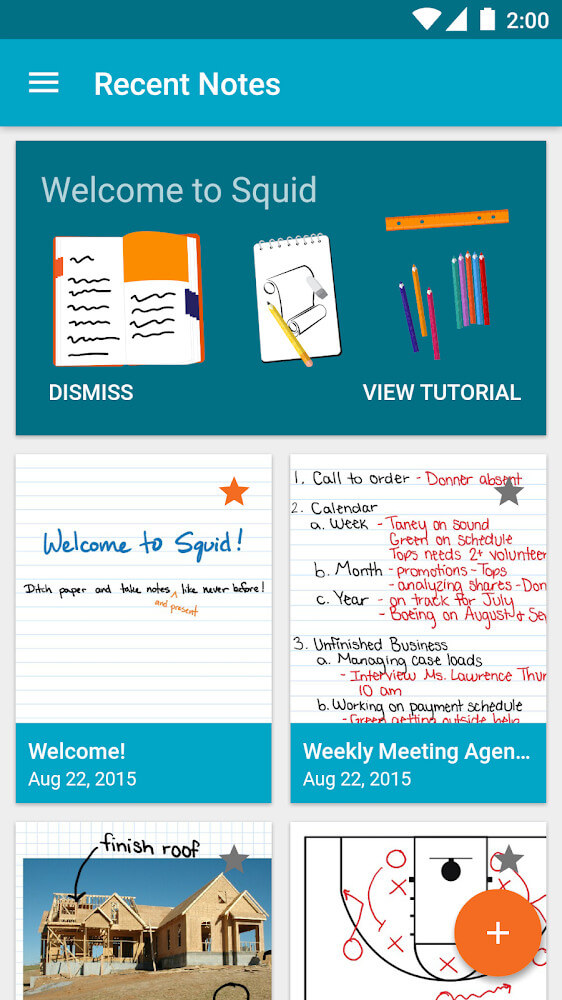
Multiple Page Formats
Squid supports various page formats, including ruled, grid, and plain. Users can choose the desired layout for their notes based on their needs. The app also allows users to create custom page templates, which is beneficial for those who have specific formatting requirements.
Sync and Backup
Squid provides seamless synchronization across devices. Users can access their notes from smartphones, tablets, and computers, ensuring that their information is always up to date. Additionally, Squid offers backup and restore options, giving users peace of mind knowing that their notes are safe and recoverable.
Export and Share
Squid allows users to export their notes in various formats, such as PDF, PNG, and JPEG. This feature is useful for sharing notes with others or archiving them for future reference. Users can also share their notes directly from Squid via email, cloud storage services, or other installed apps.
Advanced Features (Premium)
While Squid offers a free version with essential features, a premium subscription unlocks additional functionalities. These may include advanced PDF import and export options, cloud backup and synchronization across unlimited devices, access to exclusive paper backgrounds, and more.
Overall, Squid Take Notes is a comprehensive and user-friendly application that caters to diverse note-taking needs. Whether you prefer writing by hand or typing, need to annotate PDFs, or require a flexible organizational structure, Squid offers a rich set of features to enhance your note-taking experience.
Visit Also :
https://hostapk.com/screen-master-screenshot-photo-markup/?relatedposts_hit=1&relatedposts_origin=5669&relatedposts_position=1&relatedposts_hit=1&relatedposts_origin=5669&relatedposts_position=1
Squid: Take Notes, Markup PDFs v4.0.26-GP APK [Premium Mod] / Mirror
Older Version
Squid: Take Notes, Markup PDFs v4.0.19-GP APK [Premium Mod] / Mirror
Squid: Take Notes, Markup PDFs v4.0.17-GP APK [Premium Mod] / Mirror
![Squid: Take Notes, Markup PDFs v4.0.26-GP APK + MOD [Premium Unlocked] [Latest]](https://hostapk.com/wp-content/uploads/2023/11/Squid-866x320.jpg)

Squid: Take Notes, Markup PDFs v4.0.26-GP APK + MOD [Premium Unlocked] [Latest]
| Name | Squid |
|---|---|
| Publisher | Steadfast Innovation LLC |
| Genre | Android Apps |
| Version | 4.0.26-GP |
| Update | Jan 11, 2024 |
| MOD | Premium / Paid Features Unlocked |
| Get it On | Play Store |
| Report | Report Apps |
- Premium / Paid features unlocked;
- Disabled / Removed unwanted Permissions + Receivers + Providers + Services;
- Optimized and zipaligned graphics and cleaned resources for fast load;
- Debug code removed;
- Languages: Full Multi Languages;
- CPUs: armeabi-v7a, arm64-v8a, x86, x86_x64;
- Screen DPIs: 120dpi, 160dpi, 240dpi, 320dpi, 480dpi, 640dpi;
- Original package signature changed.
Squid Take Notes is a versatile note-taking application that allows users to create and manage digital notes on various devices. With its user-friendly interface and powerful features, Squid has gained popularity among students, professionals, and individuals who need an efficient way to organize their thoughts and information. Here’s an overview of Squid Take Notes, highlighting its key features and benefits:
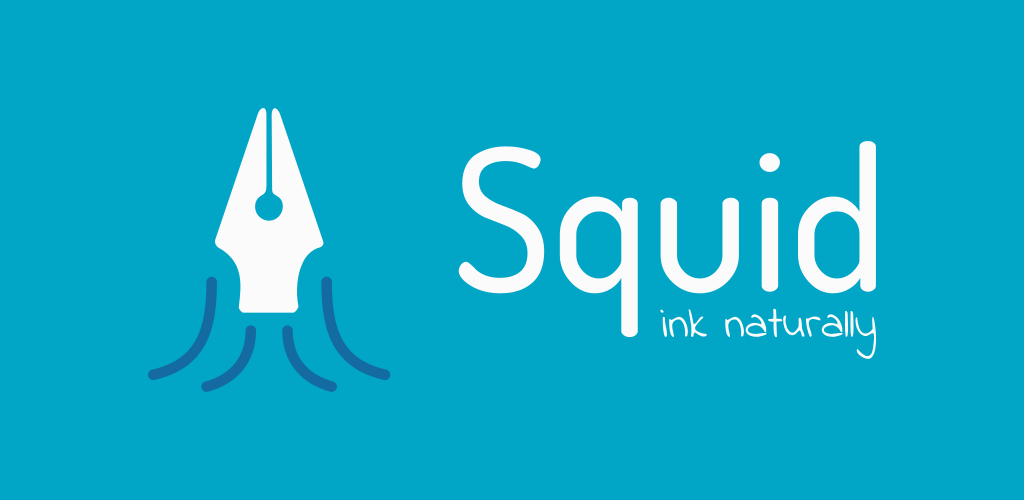
Note Organization
Squid provides a hierarchical structure for note organization. Users can create notebooks to categorize their notes and easily navigate through them. Within each notebook, users can create multiple notes and arrange them as needed.
Handwriting and Typing
One of Squid’s standout features is its support for both handwriting and typing. Users can choose to write with a stylus or their finger, making it an ideal choice for those who prefer the natural feel of pen and paper. Alternatively, they can type their notes using the on-screen keyboard.
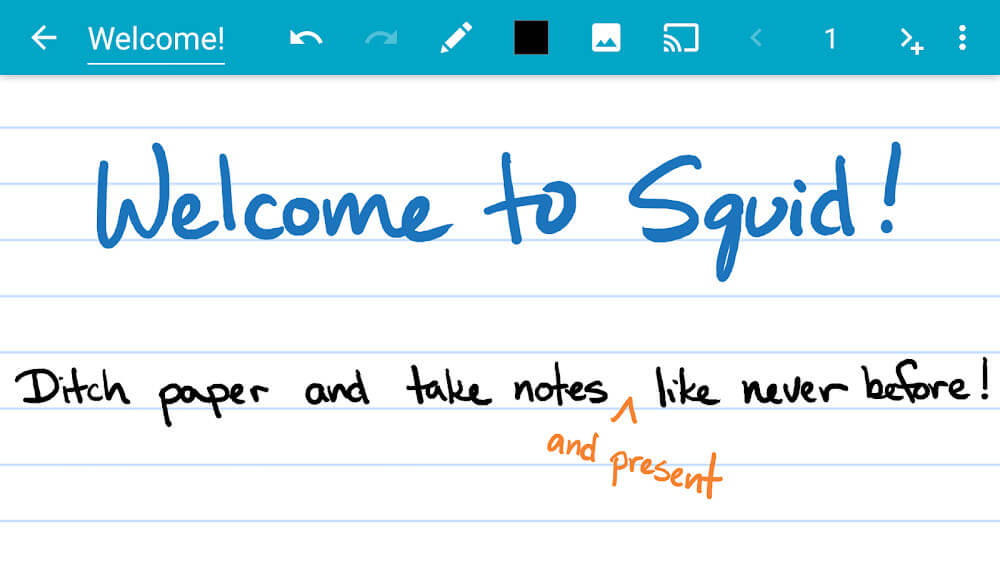
Flexible Note-Taking
Squid offers a wide range of tools for note-taking, including pens, highlighters, erasers, shapes, and text boxes. Users can customize the stroke thickness, color, and style to suit their preferences. The app also supports pressure sensitivity, allowing for a more realistic and expressive handwriting experience on devices that support it.
PDF Annotation
Squid enables users to import PDF files and annotate them directly within the app. Whether it’s highlighting important passages, adding handwritten notes, or inserting shapes and text, Squid makes it easy to interact with PDF documents.
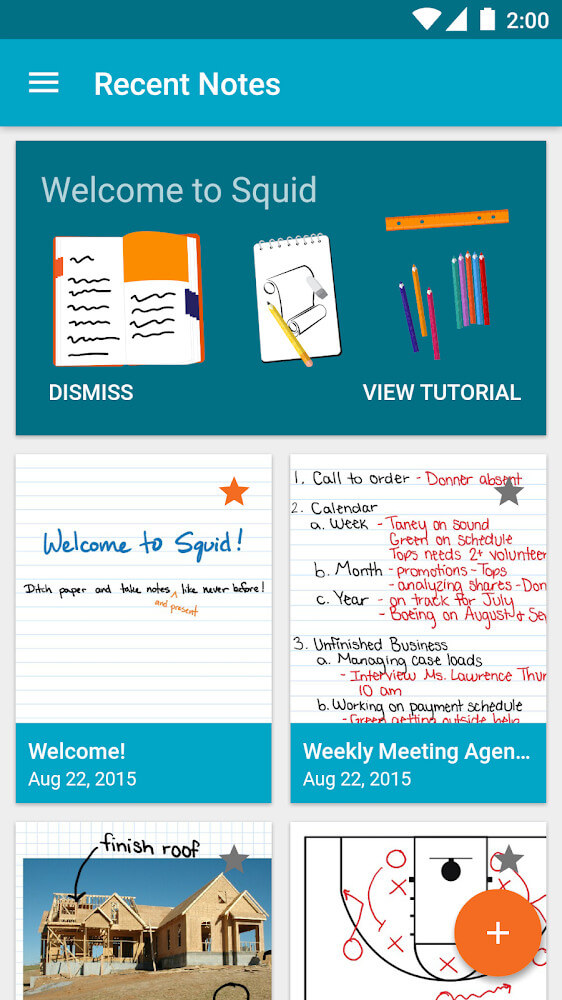
Multiple Page Formats
Squid supports various page formats, including ruled, grid, and plain. Users can choose the desired layout for their notes based on their needs. The app also allows users to create custom page templates, which is beneficial for those who have specific formatting requirements.
Sync and Backup
Squid provides seamless synchronization across devices. Users can access their notes from smartphones, tablets, and computers, ensuring that their information is always up to date. Additionally, Squid offers backup and restore options, giving users peace of mind knowing that their notes are safe and recoverable.
Export and Share
Squid allows users to export their notes in various formats, such as PDF, PNG, and JPEG. This feature is useful for sharing notes with others or archiving them for future reference. Users can also share their notes directly from Squid via email, cloud storage services, or other installed apps.
Advanced Features (Premium)
While Squid offers a free version with essential features, a premium subscription unlocks additional functionalities. These may include advanced PDF import and export options, cloud backup and synchronization across unlimited devices, access to exclusive paper backgrounds, and more.
Overall, Squid Take Notes is a comprehensive and user-friendly application that caters to diverse note-taking needs. Whether you prefer writing by hand or typing, need to annotate PDFs, or require a flexible organizational structure, Squid offers a rich set of features to enhance your note-taking experience.
Visit Also :
https://hostapk.com/screen-master-screenshot-photo-markup/?relatedposts_hit=1&relatedposts_origin=5669&relatedposts_position=1&relatedposts_hit=1&relatedposts_origin=5669&relatedposts_position=1
You are now ready to download Squid – Take Notes & Markup PDFs for free. Here are some notes:
- Please read our MOD Info and installation instructions carefully for the game & app to work properly
- Downloading via 3rd party software like IDM, ADM (Direct link) is currently blocked for abuse reasons.
This app has no advertisements
Screenshots
Downloads
Squid: Take Notes, Markup PDFs v4.0.26-GP APK [Premium Mod] / Mirror
Older Version
Squid: Take Notes, Markup PDFs v4.0.19-GP APK [Premium Mod] / Mirror
Squid: Take Notes, Markup PDFs v4.0.17-GP APK [Premium Mod] / Mirror
- Squid is now 10 years old! We’ve been working hard on some big updates, which we've coined "Squid10". Squid10 is not yet fully featured and we'll be releasing previews to get your feedback and make improvements. Please tell us what you think!
Download Squid: Take Notes, Markup PDFs v4.0.26-GP APK + MOD [Premium Unlocked] [Latest]
You are now ready to download Squid for free. Here are some notes:
- Please check our installation guide.
- To check the CPU and GPU of Android device, please use CPU-Z app







