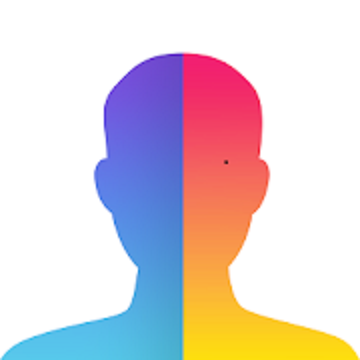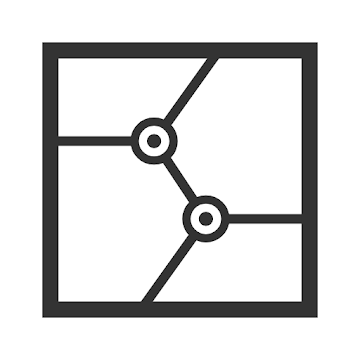MiX Camera is inspired by Mi 10 camera, adding many useful features. With MiX Camera, you may get many fantastic camera features which contain in Mi 10 camera, and much more.
MiX Camera will help you take nice photos on ALL Android 4.3+ devices!
Notes to all:
- Android™ is a registered trademark of Google, Inc.
- MiX Camera is inspired by Mi 10 Camera, it is NOT official miui camera, our team have no affiliation with Xiaomi Inc.
Main permissions required:
- Camera permission: take photos and record video
- Access SD card: manage photos, album
MiX Camera features:
- Mi X Camera support real-time live AR stickers, emoji stickers and AR filter for you to take cool and funny photos or videos
- Mi X Camera has 200+ professional filters with random filter and also have a filter store to provide other advanced filters
- Mi X Camera support make up with skin tone, colorful lips, big eyes, face-lift and etc.
- Mi X Camera has amusing mask stickers for taking beauty and funny selfie
- Mi X Camera has cool seal sticker and watermark
- Long press shutter to create short video or burst shooting.
- Support 4K, Ultra HD camera
- Support HDR mode, help you take better photos
- Pinch to zoom or move shutter button left-right to zoom
- Touch to focus
- Auto flash on/off
- Professional mode: ISO, White balance, Scene modes, Exposure compensation adjustment, and etc.
- Mi X Camera support Silent capture mode
- Mi X Camera support using volume key to take selfie handily
- Mi X Camera support Timer shot and burst shot
- Mi X Camera support resolution adjustment for Camera & Video
- Floating camera shutter button for easy capturing
- Fill light in front camera to take better selfie
- Support short video, long press shutter to create your own video
- Stamp photos with date tags
- Support tilt-shift photography to take pictures with blur background
- Mi X Camera support Vignette function
- Easy-use album manage for your photos
- Default camera setting & reset
- White screen flash for front camera
- Grid line
- Mirror camera
MiX Camera also have an all-in-one photo editor:
- Amazing Filters and Filters Store
- Mi X photo editor support crop and rotate photo
- Mi X photo editor support photo adjustment: Contrast, Saturation, Brightness and Tone
- You can doodle and text in Mi X photo editor
- Wonderful Backgrounds, Fonts and Tags
- Tilt-shift and Vignette
- Photo save format
- Photo size adjust
Please rate and leave comments, you are helping us making Mi X Camera the best camera for you, thanks a lot!
What's New:
v4.3
1. Optimize video player
2. Optimize add photo to favorite
3. Fix bugs
This app has no advertisements
Screenshots
[appbox googleplay id=com.camera.mix.camera&hl=en]
Downloads : Pro Features Unlocked
MiX Camera is inspired by Mi 10 camera, adding many useful features. With MiX Camera, you may get many fantastic camera features which contain in Mi 10 camera, and much more.
MiX Camera will help you take nice photos on ALL Android 4.3+ devices!
Notes to all:
- Android™ is a registered trademark of Google, Inc.
- MiX Camera is inspired by Mi 10 Camera, it is NOT official miui camera, our team have no affiliation with Xiaomi Inc.
Main permissions required:
- Camera permission: take photos and record video
- Access SD card: manage photos, album
MiX Camera features:
- Mi X Camera support real-time live AR stickers, emoji stickers and AR filter for you to take cool and funny photos or videos
- Mi X Camera has 200+ professional filters with random filter and also have a filter store to provide other advanced filters
- Mi X Camera support make up with skin tone, colorful lips, big eyes, face-lift and etc.
- Mi X Camera has amusing mask stickers for taking beauty and funny selfie
- Mi X Camera has cool seal sticker and watermark
- Long press shutter to create short video or burst shooting.
- Support 4K, Ultra HD camera
- Support HDR mode, help you take better photos
- Pinch to zoom or move shutter button left-right to zoom
- Touch to focus
- Auto flash on/off
- Professional mode: ISO, White balance, Scene modes, Exposure compensation adjustment, and etc.
- Mi X Camera support Silent capture mode
- Mi X Camera support using volume key to take selfie handily
- Mi X Camera support Timer shot and burst shot
- Mi X Camera support resolution adjustment for Camera & Video
- Floating camera shutter button for easy capturing
- Fill light in front camera to take better selfie
- Support short video, long press shutter to create your own video
- Stamp photos with date tags
- Support tilt-shift photography to take pictures with blur background
- Mi X Camera support Vignette function
- Easy-use album manage for your photos
- Default camera setting & reset
- White screen flash for front camera
- Grid line
- Mirror camera
MiX Camera also have an all-in-one photo editor:
- Amazing Filters and Filters Store
- Mi X photo editor support crop and rotate photo
- Mi X photo editor support photo adjustment: Contrast, Saturation, Brightness and Tone
- You can doodle and text in Mi X photo editor
- Wonderful Backgrounds, Fonts and Tags
- Tilt-shift and Vignette
- Photo save format
- Photo size adjust
Please rate and leave comments, you are helping us making Mi X Camera the best camera for you, thanks a lot!
What's New:
v4.3
1. Optimize video player
2. Optimize add photo to favorite
3. Fix bugs
This app has no advertisements
Screenshots
[appbox googleplay id=com.camera.mix.camera&hl=en]
Downloads : Pro Features Unlocked
MiX Camera for Mi Camera + v4.3 [Pro] APK / Mirror

MiX Camera for Mi Camera + v4.3 [Pro] APK [Latest]
| Name | |
|---|---|
| Publisher | |
| Genre | Photography |
| Version | |
| Update | - |
| Report | Report Apps |

MiX Camera is inspired by Mi 10 camera, adding many useful features. With MiX Camera, you may get many fantastic camera features which contain in Mi 10 camera, and much more.
MiX Camera will help you take nice photos on ALL Android 4.3+ devices!
Notes to all:
– Android™ is a registered trademark of Google, Inc.
– MiX Camera is inspired by Mi 10 Camera, it is NOT official miui camera, our team have no affiliation with Xiaomi Inc.
Main permissions required:
– Camera permission: take photos and record video
– Access SD card: manage photos, album
MiX Camera features:
– Mi X Camera support real-time live AR stickers, emoji stickers and AR filter for you to take cool and funny photos or videos
– Mi X Camera has 200+ professional filters with random filter and also have a filter store to provide other advanced filters
– Mi X Camera support make up with skin tone, colorful lips, big eyes, face-lift and etc.
– Mi X Camera has amusing mask stickers for taking beauty and funny selfie
– Mi X Camera has cool seal sticker and watermark
– Long press shutter to create short video or burst shooting.
– Support 4K, Ultra HD camera
– Support HDR mode, help you take better photos
– Pinch to zoom or move shutter button left-right to zoom
– Touch to focus
– Auto flash on/off
– Professional mode: ISO, White balance, Scene modes, Exposure compensation adjustment, and etc.
– Mi X Camera support Silent capture mode
– Mi X Camera support using volume key to take selfie handily
– Mi X Camera support Timer shot and burst shot
– Mi X Camera support resolution adjustment for Camera & Video
– Floating camera shutter button for easy capturing
– Fill light in front camera to take better selfie
– Support short video, long press shutter to create your own video
– Stamp photos with date tags
– Support tilt-shift photography to take pictures with blur background
– Mi X Camera support Vignette function
– Easy-use album manage for your photos
– Default camera setting & reset
– White screen flash for front camera
– Grid line
– Mirror camera
MiX Camera also have an all-in-one photo editor:
– Amazing Filters and Filters Store
– Mi X photo editor support crop and rotate photo
– Mi X photo editor support photo adjustment: Contrast, Saturation, Brightness and Tone
– You can doodle and text in Mi X photo editor
– Wonderful Backgrounds, Fonts and Tags
– Tilt-shift and Vignette
– Photo save format
– Photo size adjust
Please rate and leave comments, you are helping us making Mi X Camera the best camera for you, thanks a lot!
What’s New:
v4.3
1. Optimize video player
2. Optimize add photo to favorite
3. Fix bugs
This app has no advertisements
Screenshots
Downloads : Pro Features Unlocked
Download MiX Camera for Mi Camera + v4.3 [Pro] APK [Latest]
You are now ready to download for free. Here are some notes:
- Please check our installation guide.
- To check the CPU and GPU of Android device, please use CPU-Z app