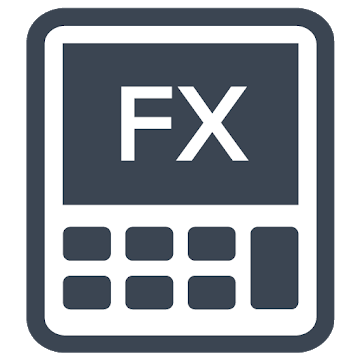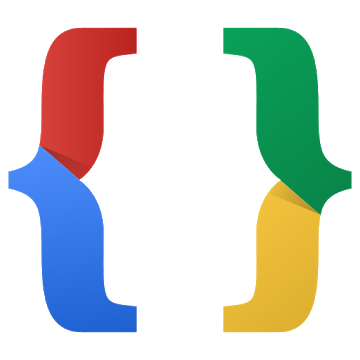CalcTape makes the arithmetic process visible - you can do multiple calculations and subsequently correct or change all numbers and operations.
Calculate. Comment. Correct.
Made a mistake? No problem: Mark the wrong number in place via double-tap and correct it instantly. All results are being adjusted automatically!
CalcTape is a revolutionary new kind of pocket calculator. With CalcTape, also extensive calculations remain clearly structured:
- Input a long list of values to be calculated and never lose the overview - just like with an adding machine with a paper tape.
- Easily perform percent calculations for TAX / VAT and discounts.
- Copy the current result with a single tap for use in other Apps.
- If you should later change individual mathematical expressions, then the complete calculation is automatically updated.
- Input comments on single items and results and add notes wherever you want.
- You can use intermediate results to structure and to check your results.
- Use CalcTape Calculator for accounting and bookkeeping.
- Use CalcTape Calculator for currency conversion.
CalcTape Paper Tape Calculator is free and your ideal companion for office and personal calculations - everyday.
*** Purchase CalcTape Pro (In-App) to get additional functionality: ***
- Create and save multiple calculations into files.
- Send your calculations to business partners via e-mail.
- More sharing capabilites.
- Open calculation files from e-mail attachments and file managers.
If you find any problem feel free to contact us. You can help us improving CalcTape Calculator by stating your Android version and smartphone model.
CalcTape Calculator requires the permissions:
- In-App-Purchase
- Photos/Media/Files
The permission "Photos/Media/Files" is confusing. Google has combined permissions to groups recently. CalcTape Calculator requires only access to external storage (SD card) for saving its documents. The permission for accessing photos and media are not required or used.
What's New:
- added native 64-bit libraries
- improvements regarding exports of documents
- bugfix: keyboard stayed in foreground when app is moved to background
- improved look of sumline
Mod Info:
Pro features unlocked;
Disabled / Removed unwanted Permissions + Receivers and Services;
Analytics / Crashlytics disabled.
This app has no advertisements
Screenshots
[appbox googleplay id=de.sfr.calctape]
Downloads
CalcTape makes the arithmetic process visible - you can do multiple calculations and subsequently correct or change all numbers and operations.
Calculate. Comment. Correct.
Made a mistake? No problem: Mark the wrong number in place via double-tap and correct it instantly. All results are being adjusted automatically!
CalcTape is a revolutionary new kind of pocket calculator. With CalcTape, also extensive calculations remain clearly structured:
- Input a long list of values to be calculated and never lose the overview - just like with an adding machine with a paper tape.
- Easily perform percent calculations for TAX / VAT and discounts.
- Copy the current result with a single tap for use in other Apps.
- If you should later change individual mathematical expressions, then the complete calculation is automatically updated.
- Input comments on single items and results and add notes wherever you want.
- You can use intermediate results to structure and to check your results.
- Use CalcTape Calculator for accounting and bookkeeping.
- Use CalcTape Calculator for currency conversion.
CalcTape Paper Tape Calculator is free and your ideal companion for office and personal calculations - everyday.
*** Purchase CalcTape Pro (In-App) to get additional functionality: ***
- Create and save multiple calculations into files.
- Send your calculations to business partners via e-mail.
- More sharing capabilites.
- Open calculation files from e-mail attachments and file managers.
If you find any problem feel free to contact us. You can help us improving CalcTape Calculator by stating your Android version and smartphone model.
CalcTape Calculator requires the permissions:
- In-App-Purchase
- Photos/Media/Files
The permission "Photos/Media/Files" is confusing. Google has combined permissions to groups recently. CalcTape Calculator requires only access to external storage (SD card) for saving its documents. The permission for accessing photos and media are not required or used.
What's New:
- added native 64-bit libraries
- improvements regarding exports of documents
- bugfix: keyboard stayed in foreground when app is moved to background
- improved look of sumline
Mod Info:
Pro features unlocked;
Disabled / Removed unwanted Permissions + Receivers and Services;
Analytics / Crashlytics disabled.
This app has no advertisements
Screenshots
[appbox googleplay id=de.sfr.calctape]
Downloads
CalcTape Calculator with Tape v6.0.6(201909051726) [Pro] APK / Mirror

CalcTape Calculator with Tape v6.0.6(201909051726) [Pro] APK [Latest]
| Name | |
|---|---|
| Publisher | |
| Genre | Finance |
| Version | |
| Update | - |
| Report | Report Apps |

CalcTape makes the arithmetic process visible – you can do multiple calculations and subsequently correct or change all numbers and operations.
Calculate. Comment. Correct.
Made a mistake? No problem: Mark the wrong number in place via double-tap and correct it instantly. All results are being adjusted automatically!
CalcTape is a revolutionary new kind of pocket calculator. With CalcTape, also extensive calculations remain clearly structured:
– Input a long list of values to be calculated and never lose the overview – just like with an adding machine with a paper tape.
– Easily perform percent calculations for TAX / VAT and discounts.
– Copy the current result with a single tap for use in other Apps.
– If you should later change individual mathematical expressions, then the complete calculation is automatically updated.
– Input comments on single items and results and add notes wherever you want.
– You can use intermediate results to structure and to check your results.
– Use CalcTape Calculator for accounting and bookkeeping.
– Use CalcTape Calculator for currency conversion.
CalcTape Paper Tape Calculator is free and your ideal companion for office and personal calculations – everyday.
*** Purchase CalcTape Pro (In-App) to get additional functionality: ***
– Create and save multiple calculations into files.
– Send your calculations to business partners via e-mail.
– More sharing capabilites.
– Open calculation files from e-mail attachments and file managers.
If you find any problem feel free to contact us. You can help us improving CalcTape Calculator by stating your Android version and smartphone model.
CalcTape Calculator requires the permissions:
– In-App-Purchase
– Photos/Media/Files
The permission “Photos/Media/Files” is confusing. Google has combined permissions to groups recently. CalcTape Calculator requires only access to external storage (SD card) for saving its documents. The permission for accessing photos and media are not required or used.
What’s New:
– added native 64-bit libraries
– improvements regarding exports of documents
– bugfix: keyboard stayed in foreground when app is moved to background
– improved look of sumline
Mod Info:
Pro features unlocked;
Disabled / Removed unwanted Permissions + Receivers and Services;
Analytics / Crashlytics disabled.
This app has no advertisements
Screenshots
Downloads
CalcTape Calculator with Tape v6.0.6(201909051726) [Pro] APK / Mirror
Download CalcTape Calculator with Tape v6.0.6(201909051726) [Pro] APK [Latest]
You are now ready to download for free. Here are some notes:
- Please check our installation guide.
- To check the CPU and GPU of Android device, please use CPU-Z app