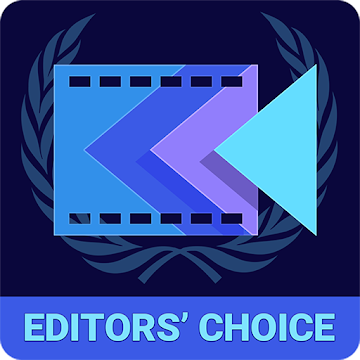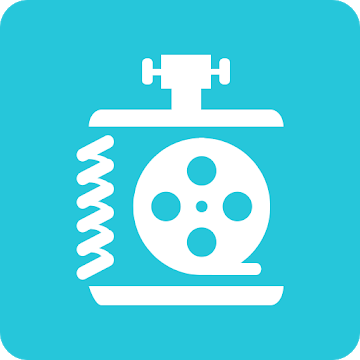It is fully featured music player, which allows you to create music videos for your videos at the same time.
First you precompute the visualizations for the song you want to create music video for. Then you can save 60 fps video containing selected visualizer at various quality levels and resolutions. The precomputation speed, video export speed and maximum video resolution depends on the hardware of your device.
It also allows you to organize your music by albums, artists, genres, manage playlists and more. The visualizations currently consists of a bunch of carefully prepared design patterns with endless customization possibilites. The playback can be controlled also by using wigets, notification or from the lock screen. The user interface is designed with material design in mind for seamless user experience.
Some features:
- export 60 fps music videos in MP4 format or as sequence of JPEG or PNG images
- organize music by artists, genres, playlists, albums and more
- built-in highly customizable music visualizer with user definable background and colors
- enhance playback by using equalizer to adjust sound levels
- fresh designed material style user interface
- multi-size widgets and lock screen controls
- seamless songs playing using queue
- mark best songs as favourite
- create, delete, rename or modify playlists
Whats New:
Fix: App crashed after video exported on Android N and higher because of incorrect notification
Added notification channels for Android O and higher
This app has no advertisements
Screenshots
[appbox googleplay id=stesch.visualplayer.videomaker]
Downloads
It is fully featured music player, which allows you to create music videos for your videos at the same time.
First you precompute the visualizations for the song you want to create music video for. Then you can save 60 fps video containing selected visualizer at various quality levels and resolutions. The precomputation speed, video export speed and maximum video resolution depends on the hardware of your device.
It also allows you to organize your music by albums, artists, genres, manage playlists and more. The visualizations currently consists of a bunch of carefully prepared design patterns with endless customization possibilites. The playback can be controlled also by using wigets, notification or from the lock screen. The user interface is designed with material design in mind for seamless user experience.
Some features:
- export 60 fps music videos in MP4 format or as sequence of JPEG or PNG images
- organize music by artists, genres, playlists, albums and more
- built-in highly customizable music visualizer with user definable background and colors
- enhance playback by using equalizer to adjust sound levels
- fresh designed material style user interface
- multi-size widgets and lock screen controls
- seamless songs playing using queue
- mark best songs as favourite
- create, delete, rename or modify playlists
Whats New:
Fix: App crashed after video exported on Android N and higher because of incorrect notification
Added notification channels for Android O and higher
This app has no advertisements
Screenshots
[appbox googleplay id=stesch.visualplayer.videomaker]
Downloads
AudioVision for Video Makers v0.1.2 [Paid] APK / Mirror

AudioVision for Video Makers v0.1.2 [Paid] APK [Latest]
| Name | |
|---|---|
| Publisher | |
| Genre | Video Players & Editors |
| Version | |
| Update | - |
| Report | Report Apps |

It is fully featured music player, which allows you to create music videos for your videos at the same time.
First you precompute the visualizations for the song you want to create music video for. Then you can save 60 fps video containing selected visualizer at various quality levels and resolutions. The precomputation speed, video export speed and maximum video resolution depends on the hardware of your device.
It also allows you to organize your music by albums, artists, genres, manage playlists and more. The visualizations currently consists of a bunch of carefully prepared design patterns with endless customization possibilites. The playback can be controlled also by using wigets, notification or from the lock screen. The user interface is designed with material design in mind for seamless user experience.
Some features:
– export 60 fps music videos in MP4 format or as sequence of JPEG or PNG images
– organize music by artists, genres, playlists, albums and more
– built-in highly customizable music visualizer with user definable background and colors
– enhance playback by using equalizer to adjust sound levels
– fresh designed material style user interface
– multi-size widgets and lock screen controls
– seamless songs playing using queue
– mark best songs as favourite
– create, delete, rename or modify playlists
Whats New:
Fix: App crashed after video exported on Android N and higher because of incorrect notification
Added notification channels for Android O and higher
This app has no advertisements
Screenshots
Downloads
Download AudioVision for Video Makers v0.1.2 [Paid] APK [Latest]
You are now ready to download for free. Here are some notes:
- Please check our installation guide.
- To check the CPU and GPU of Android device, please use CPU-Z app