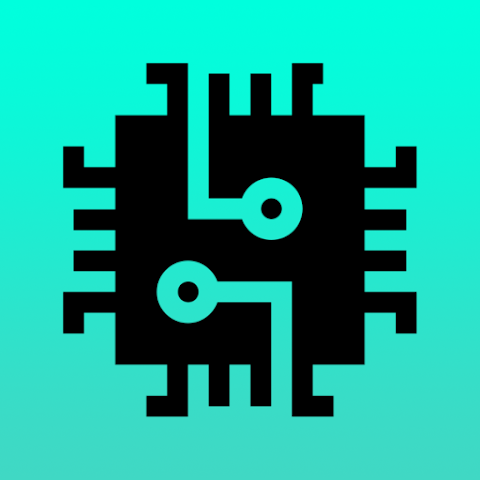3D Flip clock & world weather widget is a full featured, size 4x2 or 5x2 fully customizable digital clock and weather forecast widget
The widget features the following:
- 2 widget sizes; 4x2 and 5x2
- Several widget skins to choose from
- Different weather icon skins
- Different fonts for the time
- Display the next alarm and week number on the widget (optional)
- Several widget hotspots (most of them can be user defined to launch specific applications)
- Automatic location (from cell/wifi or GPS) or manual
- Automatic weather update interval (15 min, 30 min, 1, 2, 4, 6, 8 hours) or manual
- Hour change notification option
- Detailed current weather forecast display that includes the following:
- Local time (for current location)
- Sunrise and sunset time for current location
- Humidity, pressure, chance of rain, dew point, visibility, UV index and wind conditions
- Current condition, temperature, low and high temperatures
- Last weather update time
- Background according to the weather condition and day/night
- Optional display of the current moon phase
- 24 hourly weather forecast
- 24 hourly wind forecast
- 7 day future forecast
- Future forecast details (sunrise, sunset, moon phase, wind, humidity and chance of rain
- World weather: Choose to display weather information for any number of different locations worldwide
What's New:
- Android 13 support
- Important bug fixes and optimizations
This app has no advertisements
Screenshot
[appbox googleplay com.droid27.d3flipclockweather.premium]
Downloads
3D Flip clock & world weather widget is a full featured, size 4x2 or 5x2 fully customizable digital clock and weather forecast widget
The widget features the following:
- 2 widget sizes; 4x2 and 5x2
- Several widget skins to choose from
- Different weather icon skins
- Different fonts for the time
- Display the next alarm and week number on the widget (optional)
- Several widget hotspots (most of them can be user defined to launch specific applications)
- Automatic location (from cell/wifi or GPS) or manual
- Automatic weather update interval (15 min, 30 min, 1, 2, 4, 6, 8 hours) or manual
- Hour change notification option
- Detailed current weather forecast display that includes the following:
- Local time (for current location)
- Sunrise and sunset time for current location
- Humidity, pressure, chance of rain, dew point, visibility, UV index and wind conditions
- Current condition, temperature, low and high temperatures
- Last weather update time
- Background according to the weather condition and day/night
- Optional display of the current moon phase
- 24 hourly weather forecast
- 24 hourly wind forecast
- 7 day future forecast
- Future forecast details (sunrise, sunset, moon phase, wind, humidity and chance of rain
- World weather: Choose to display weather information for any number of different locations worldwide
What's New:
- Android 13 support
- Important bug fixes and optimizations
This app has no advertisements
Screenshot
[appbox googleplay com.droid27.d3flipclockweather.premium]
Downloads
3D Flip Clock & Weather Ad-free v6.15.1 [Premium] APK / Mirror
Older Version
3D Flip Clock & Weather Ad-free v6.12.0 [Premium] APK / Mirror
3D Flip Clock & Weather Ad-free v6.8.3 [Premium] APK / Mirror

3D Flip Clock & Weather Ad-free v6.15.1 [Premium] APK [Latest]
| Name | |
|---|---|
| Publisher | |
| Genre | Android Apps |
| Version | |
| Update | - |
| Report | Report Apps |

3D Flip clock & world weather widget is a full featured, size 4×2 or 5×2 fully customizable digital clock and weather forecast widget
The widget features the following:
– 2 widget sizes; 4×2 and 5×2
– Several widget skins to choose from
– Different weather icon skins
– Different fonts for the time
– Display the next alarm and week number on the widget (optional)
– Several widget hotspots (most of them can be user defined to launch specific applications)
– Automatic location (from cell/wifi or GPS) or manual
– Automatic weather update interval (15 min, 30 min, 1, 2, 4, 6, 8 hours) or manual
– Hour change notification option
– Detailed current weather forecast display that includes the following:
– Local time (for current location)
– Sunrise and sunset time for current location
– Humidity, pressure, chance of rain, dew point, visibility, UV index and wind conditions
– Current condition, temperature, low and high temperatures
– Last weather update time
– Background according to the weather condition and day/night
– Optional display of the current moon phase
– 24 hourly weather forecast
– 24 hourly wind forecast
– 7 day future forecast
– Future forecast details (sunrise, sunset, moon phase, wind, humidity and chance of rain
– World weather: Choose to display weather information for any number of different locations worldwide
What’s New:
– Android 13 support
– Important bug fixes and optimizations
This app has no advertisements
Screenshot
Downloads
3D Flip Clock & Weather Ad-free v6.15.1 [Premium] APK / Mirror
Older Version
3D Flip Clock & Weather Ad-free v6.12.0 [Premium] APK / Mirror
3D Flip Clock & Weather Ad-free v6.8.3 [Premium] APK / Mirror
Download 3D Flip Clock & Weather Ad-free v6.15.1 [Premium] APK [Latest]
You are now ready to download for free. Here are some notes:
- Please check our installation guide.
- To check the CPU and GPU of Android device, please use CPU-Z app